Every person who uses a wireless connection is well aware of the importance of port forwarding. It helps the person
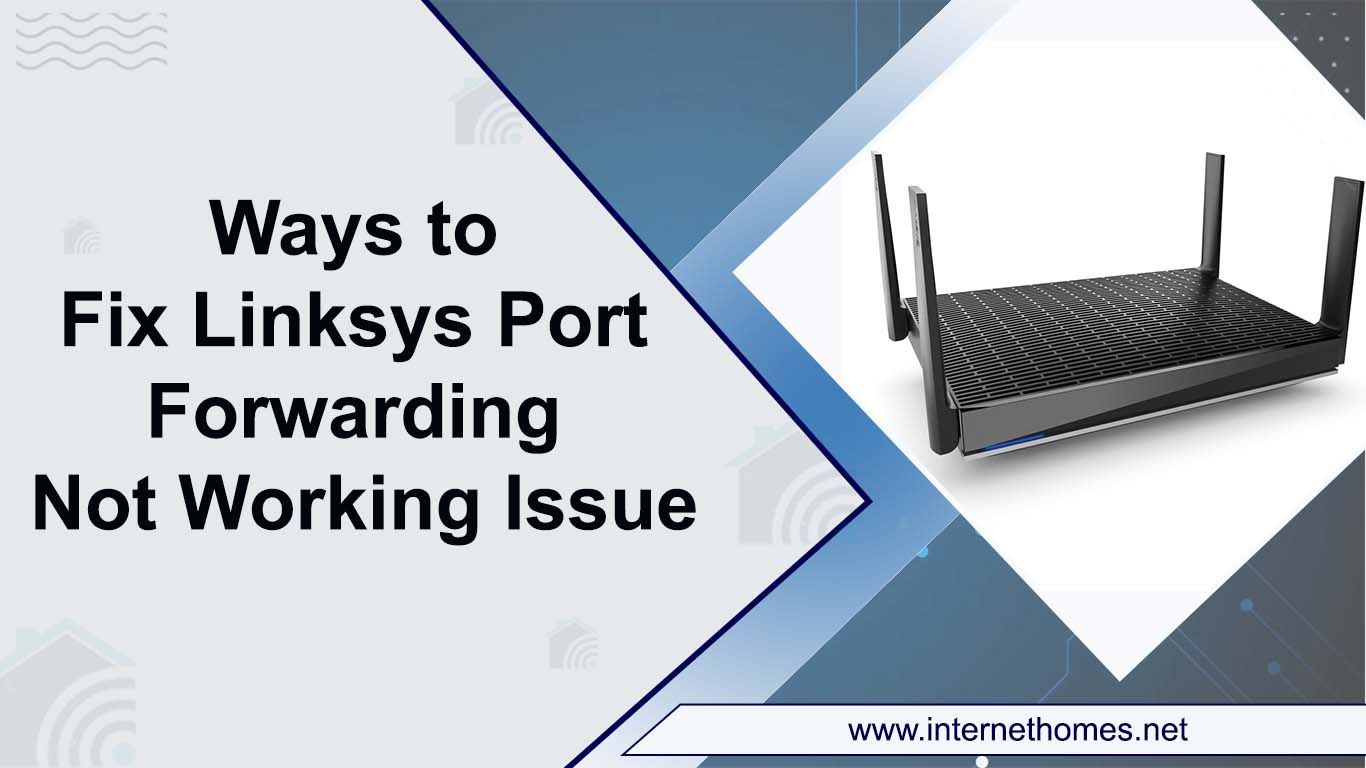
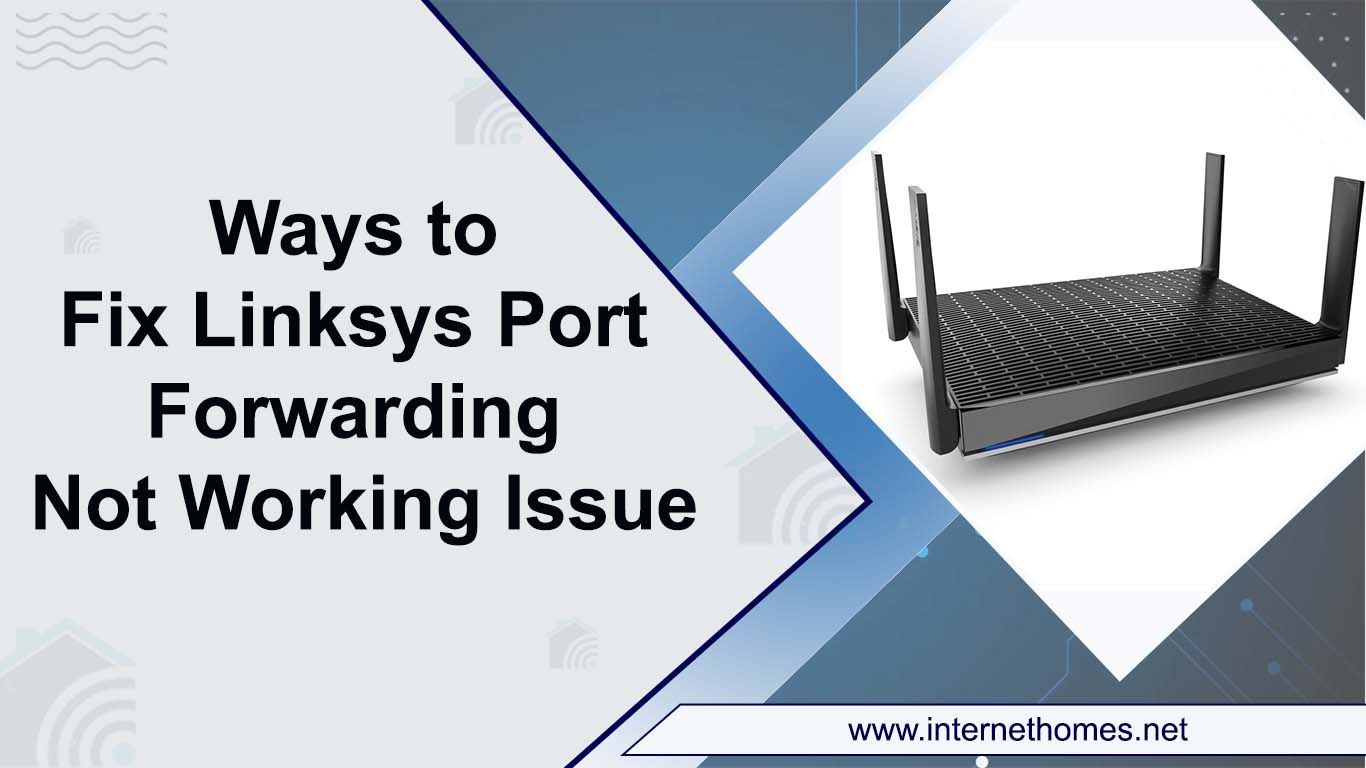
Every person who uses a wireless connection is well aware of the importance of port forwarding. It helps the person
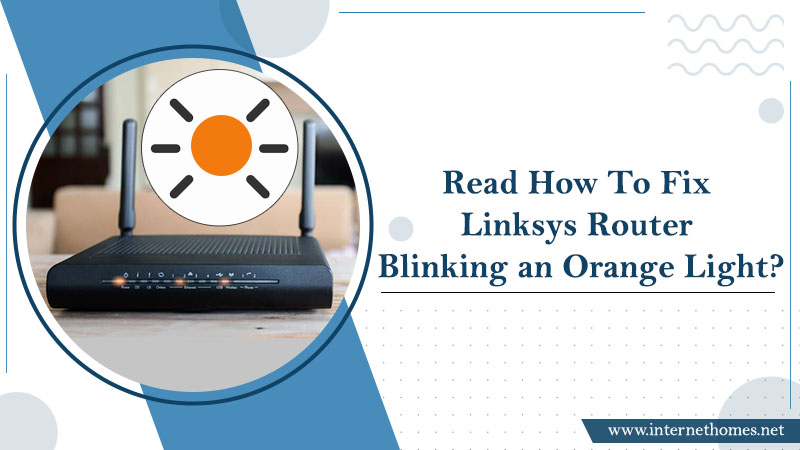
When you find Linksys router blinking the orange light, it means that the firmware is malfunctioning. Firmware is the data
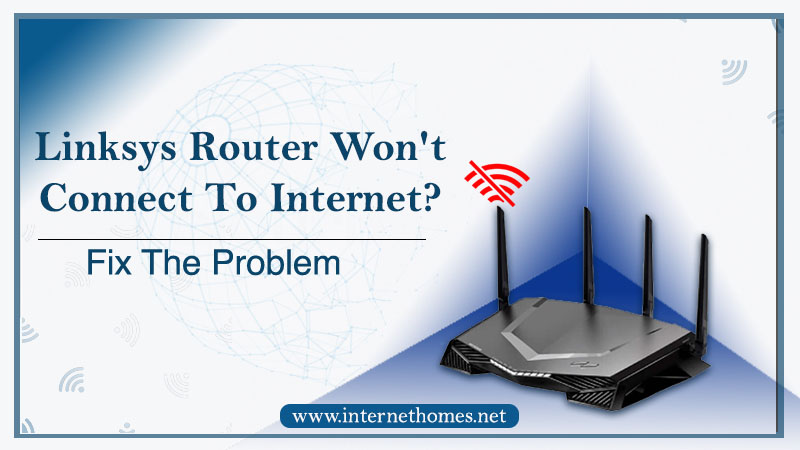
Linksys is a top-notch name in the domain of home computer networking. However, many times their routers can get stubborn
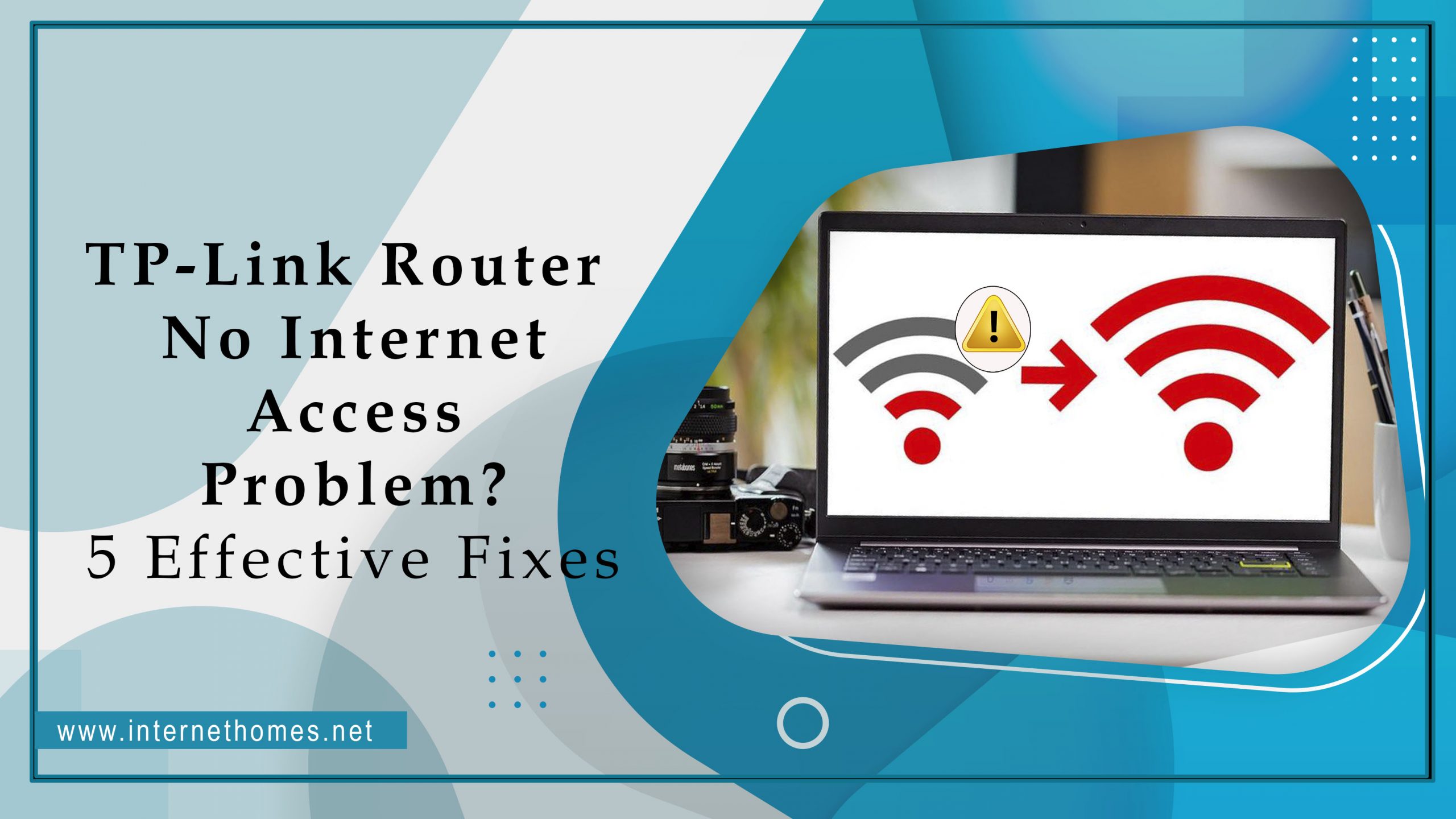
TP-Link is one of the most popular networking products manufacturers, whose products are supplied all over the world. You can

An internet connection that works at an optimal speed allows working professionals and students to carry out their work smoothly.
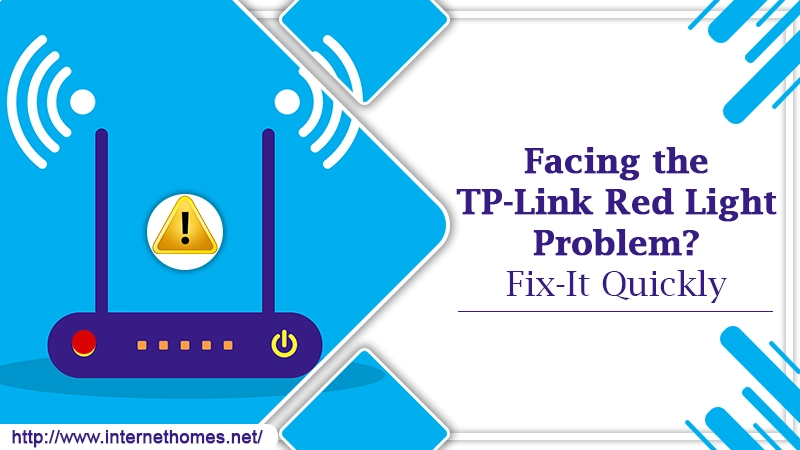
Users receive a robust internet connection from the TP-Link Wi-Fi range extender. It consists of two internal antennas that facilitate
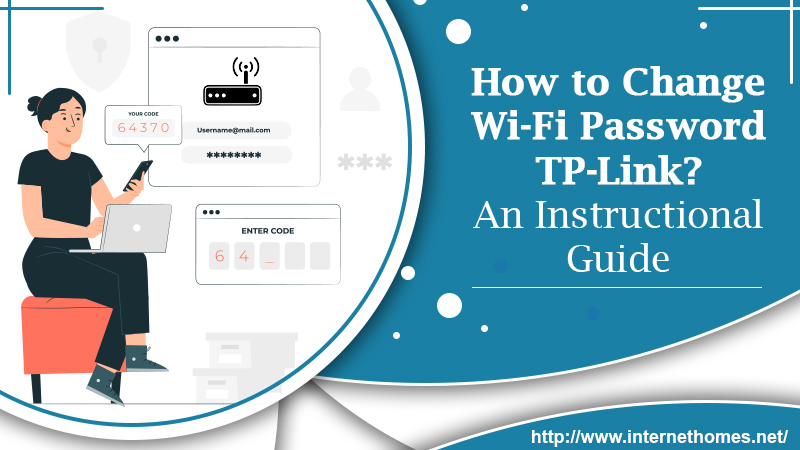
It’s essential for everyone to protect their home wireless network. If you don’t do it with the aid of a

A question that bewilders a majority of people is how to configure TP-Link router. There is more than one way

TP-Link Wi-Fi routers facilitate a fast and reliable network for homes. These routers make it possible for people to enjoy

A router is mainly a networking device, which links two or more than two networks. The device forwards data packets