
Roku is a popular device for streaming your favorite content on TV. It is straightforward to use. But, before streaming your content, you have to set it up and create a user ID. It’s like you can’t operate Gmail or Yahoo without creating an account. But some of the existing users want to log out of Roku due to various reasons, which we will discuss in this blog. We also determine the effortless steps for How to sign out of Roku.
“I have been using Roku for a long time. But a few days ago, my friend want to purchase a new Roku device and I’m willing to sell it to him. So, my friend wants to purchase my Roku device. But while detaching it, I have to log out of my Roku account. And the main issue is that I don’t how to log out of Roku device? Can anyone help me with this?”
-Ashley Hustle
Situation Where Users Want to Log Out of Roku?
There are various scenarios where users are willing and know how to log out of Roku. Some common reasons are:
- When you are selling the Roku device.
- While shifting from one location to another.
- Wants to switch to another Roku account.
- Purchase a new Roku device.
- Manually resetting the Roku.
The overhead points are typical reasons why users want to sign out.
Now, it’s the main part to resolve your, and the user’s query of “How do I log out of my Roku account”.
How to Log Out of Roku?
There are two ways how to log off Roku TV. These are
- Logout the Roku From the Website
- Factory Reset the Roku
Solution 1: Logout the Roku from the Website
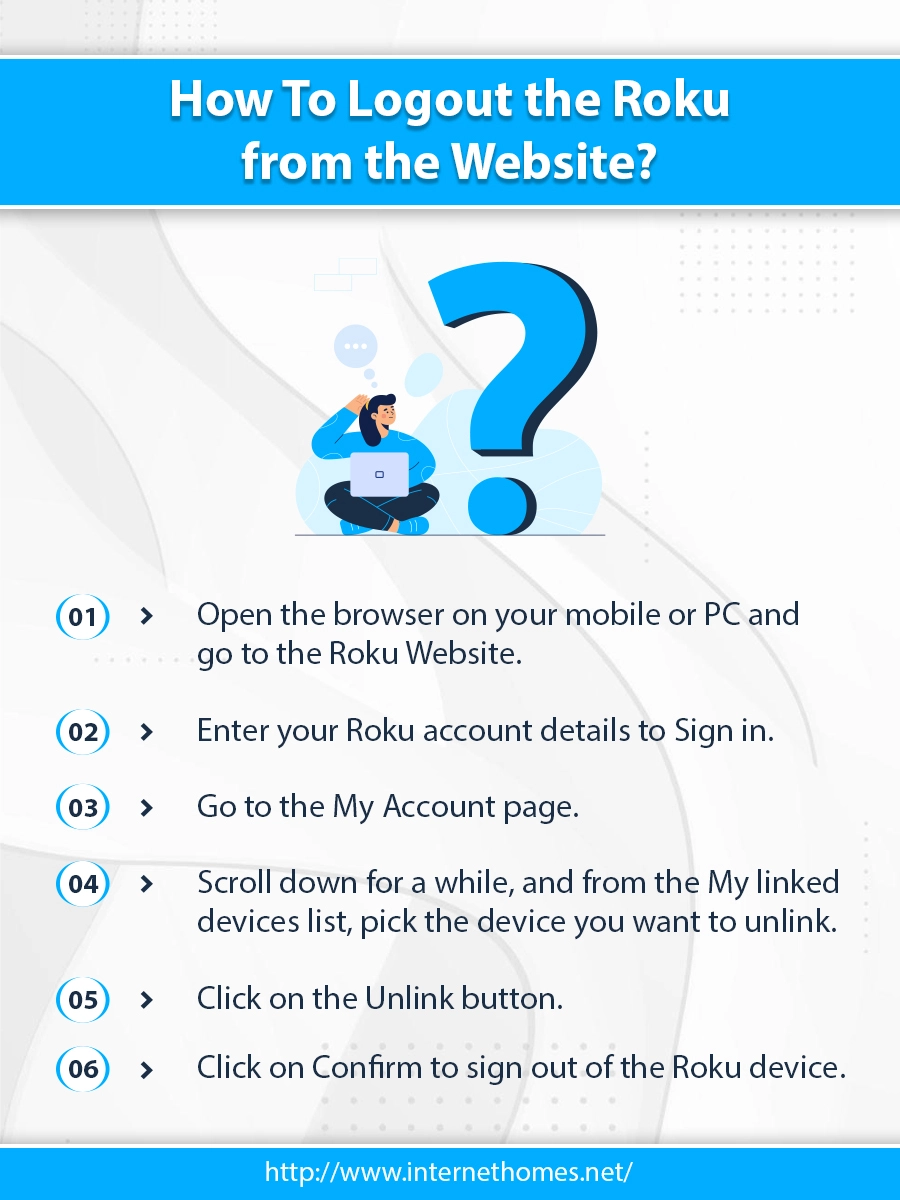
It is an easy way to know how to log out of Roku. With this method, you can log out from the current Roku account and then Sign in to another one. Follow the steps:
- Firstly, open the browser on your mobile or PC and go to the Roku Website.
- Then, enter your Roku account details to Sign in.
- After signing in, go to the My Account page.
- Now, scroll down for a while, and from the My linked devices list, pick the device you want to unlink.
- Click on the Unlink button.
- At last, click on Confirm to sign out of the Roku device.
Note: When you want to use the Roku in the future, you have to sign in with another account.
Solution 2: Factory Resetting the Roku
Another alternative method for how to log out of Roku is to factory reset your Roku. It is the most preferable method if you return or sell the device. By this, the new owner can’t access your account as it works like a new device. Following are the steps:
- Firstly, go to the Home menu and select the Settings menu.
- Then, you have to click on System and the Advanced System Settings.
- After that, click on the Factory Reset.
- Now enter the Confirmation Code and click on OK.
- Your Roku device will reset in some time.
There is another method to reset the Roku factory settings. You have to press the Reset button at the back of the device and hold the button for 20 seconds. It will Factory reset your Roku device, and you another method for How to log out of Roku without using the remote.
If you can’t find any reset button, then hold down the Mute and Power buttons on the TV and unplug the Power cord. After this, plug it back in. When the TV’s setup screen appears, release the buttons.
Instead of knowing “How to Log out of Roku”, you want to know about deactivating the Roku account. Then the next section is for you.
How to Deactivate Roku Account?
Sometimes, there are situations where the users don’t want to use the Roku anymore. Then it’s good to deactivate it. Roku allows you to deactivate it as you’ve created an account with them. Follow the steps to deactivate your Roku account easily:
- First of all, open any browser and go to my.roku.com.
- Then, sign in to the Roku account you want to close.
- After that, select the Manage Your Subscriptions tab.
- Now, cancel your active subscriptions.
- Click on the Done button, and it will redirect you to the My Account page.
- Click on Deactivate Account button.
- Now, complete the feedback form and click Continue.
- After the completion, a window will appear confirming your account closure.
Roku also allows you to access it as a guest. So it provides a feature of Guest Mode. Follow the next section.
How to Use Guest Mode on Roku?
If you purchase the Roku device or deactivate your Roku account and want to stream again. Or have any Guests in the home. Then you can use the Roku Guest Mode. Follow the steps:
- Go to the Remote Home page.
- Then, scroll down and choose Settings, and select System.
- Now, go to the Guest Mode and choose Enter Guest Mode.
- After that, enter the Pin.
- In the end, select OK and then Confirm
By these steps, you can use the Roku Guest Mode. You can also exit the guest mode.
Exit Guest Mode on Roku
- Press the Star button from the Roku remote.
- Then, choose Disable Guest Mode.
- Now, enter the Pin and exit the guest mode.
Read Also- How To Reset Roku
Summary
That’s all folk. Selling your Roku device without logging out of the Roku account can be a serious problem. As the purchaser can utilize your account. So with the help of this blog, we derive two methods for How to Log Out of Roku. We also mentioned the procedure of deactivating the Roku account. You can also try the steps mentioned above to use the Roku guest mode. If you find any complications in the steps, please do comment. We will get back to you and make it simple. You can also contact the Roku experts, which can help you even better.
