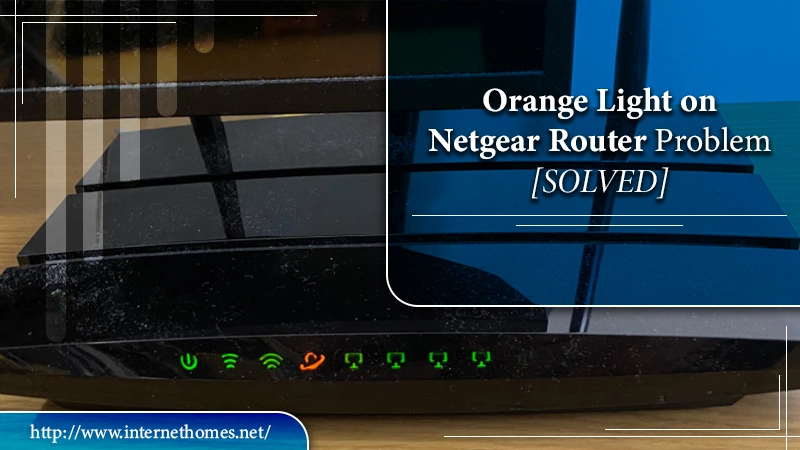
Netgear routers are extensively used by people worldwide. Although this router range is a high-performing one, you can come across various problems from time to time. Often, users find an orange light on Netgear router. When this happens, you must know that there’s some technical glitch with the router. Blinking orange light can imply numerous technical issues like connection problems, incorrect router setup, and Wi-Fi outages. Don’t worry. You can handle this situation when you know the various fixes for it. In this article, you’ll find the major reasons and ways to make your Netgear router stop displaying an orange light.
Why Orange Light on Netgear Router Occurs?
You already know that Netgear router orange light implies an issue with the connection. It can also indicate a problem with the connection to the internet service provider. In this case, you cannot do anything to fix it. But there are also other reasons that you can troubleshoot. They include:
- Obsolete firmware – An outdated firmware can make the router blink orange till you update it.
- An issue with the settings – If you have poorly configured the network settings, you will notice Netgear router blinking orange internet light.
- Damaged internet cable – If the internet cable has undergone damage, you cannot use it. So, you will notice orange light continuously blinking on your Netgear router.
- The router is hardware damaged – You should also not ignore the probability of router being hardware damaged.
Read Also- How To Fix The Netgear Factory Reset Not Working?
Corrective Measures to Orange Light on Netgear Router?
Before you start with any of the resolutions, ensure to conduct a device reboot. When you finish the reboot and still find an orange light on your router, you can start to use the measures below.
Inspect for internet outages
An outage from your internet service provider can lead to a blinking orange light on the router. You can head over to the website of your ISP, write down your region and check for any outage. Soon, you will get details on any ongoing maintenance or outages within your specific area. You’ll also find out when the internet connection will get restored. Typically, an outage problem can take two to three hours to resolve.
Check Ethernet and internet cables
Another cause for an orange light on the Netgear router is a problem with the LAN cable. Over a prolonged time, the cable can become undone. It can lead to constant orange light. In such a situation, you should ensure that the ends of your LAN cable are securely tightened to your device and router.
The black internet cable must be in your router’s blue input. The Ethernet cable must be in any one of the router’s four yellow inputs. The Ethernet cable’s other end must be in your system’s LAN input. Also, check for any visual damage at this point.
Execute a hard reset
A hard reset is helpful in many cases. It can certainly help you resolve the Netgear modem orange light problem.
- Turn off your device by hitting the Power button at its back.
- Now unplug the power adapter from the outlet and wait for half a minute.
- Plug your adapter in.
Update the Netgear router
An outdated firmware quite often results in orange light on Netgear router. You can update your router either from the web or Netgear app and get rid of this problem.
To update the router through the app, download the Netgear application from the App Store. Then open the app and check that the TV has switched on its Bluetooth. It must be ready to scan your router and connect automatically. After being connected, you can view and set all the options the router offers. Follow these points.
- Navigate to ‘Options’ and go to ‘Firmware version tab.’
- The phone will start scanning for router updates. Anything new will come on your screen. Just click the ‘Download & Apply’ button.
- The router will start updating.
Examine for overheating
Overheating can also make the Netgear router blink orange light. It happens typically in areas where the temperature is high, or there’s much dust. The router thus overheats. The router also works hard to supply an internet connection to your network. It’s another reason that heats it up. To avoid this problem, ensure that you are keeping the router in a well-ventilated area. It will save you from encountering the orange light problem and also give support to your router’s hardware.
Factory reset your router.
If the techniques mentioned above don’t work, you still have an effective option available. You can revert every router setting by default. Typically, it will solve all your internet problems. However, you should only perform the factory reset if no other technique is working for you. It’s because such a reset will erase all router settings permanently. So, it is a good practice to create a backup of your Wi-Fi settings. Follow the given steps to factory reset your router.
- Launch the Netgear application and navigate to ‘Advanced Settings.’
- Select ‘Reset.’
- Now, choose ‘Reset All Settings.’
This procedure will take some time. If there’s still an orange light, proceed to the technique mentioned below.
Execute a scan to fix IP conflict
If there’s an IP conflict, you must troubleshoot it by running a scan. Otherwise, you will find Netgear router blinking orange internet light. Hook up the Netgear through Ethernet cable to a PC. It must be Windows operated. Now follow these points.
- Right-tap the ‘Network’ icon and select ‘Troubleshoot Network.’
- Let the scan finish.
- Select ‘My issue is not resolved’ if you find that there aren’t any issues.
- Let the additional inspection be complete. You’ll get details of the issue and how it was fixed.
Read Also- Netgear Router Lights on But No Internet?
Final Words
Now you know the exact resolutions for when you notice an orange light on Netgear router.’ Read and implement the instructions carefully. If you are not able to follow them, it’s best to speak to a professional router technical experts at Internet Homes. They will get to the root cause of orange light problems and provide effective fixes.
