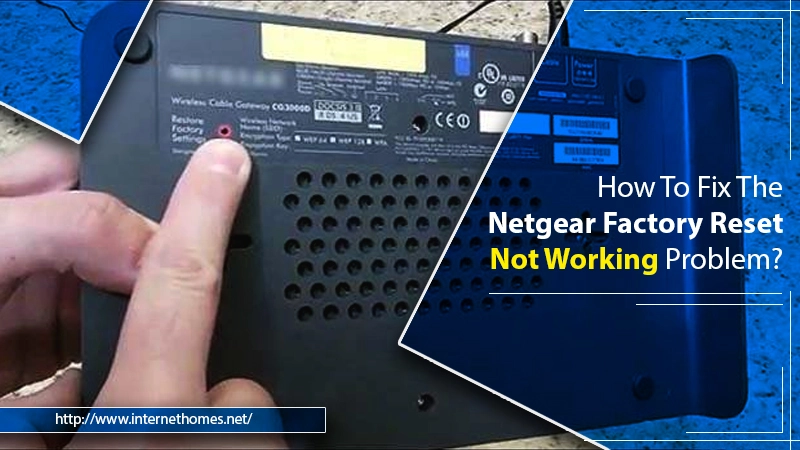
Netgear routers can detect any devices linked to your network and show them in their Armor portal. If you want to reset the settings of this router, you can perform a factory reset in various ways. However, many users find Netgear factory reset not working frequently. This situation can arise due to multiple factors. Fortunately, you can fix the issue in a number of ways. The methods to fix it are also quite easy to follow. In this article, you’ll find the significant reasons for the factory reset not working and the different approaches you can use to fix this problem.
Causes of Netgear Factory Reset Not Working
There can be a myriad of factors for this issue. But the three reasons given below are the most prominent ones. Your Netgear router won’t reset because of
- An issue with the reset button – The reset button can be faulty or broken.
- Outdated firmware – Obsolete firmware prevents the Netgear router from executing a factory reset properly.
- Bad power supply – Inadequate or poor power supply also hinders the Netgear router from performing its basic functionalities.
Measures to Use When You Find Your Netgear Factory Reset Not Working
The first thing you need to do on finding the Netgear factory reset not functioning is to stop panicking. You can easily troubleshoot this issue with various techniques. Here are the detailed instructions you need to follow to execute these techniques successfully. However, before you proceed with them, it’s best to ensure that you have a good network connection. Also, check that the power supply of your Netgear router is good and that the internet cable and power adapter are plugged in properly.
1. Reset by using the hardware button
The Netgear router has a tiny phone on its back panel. There you can find the reset button. You’ll need to find a sharp object to reach it. But if you aren’t able to use the Reset button, follow these steps.
- Use a sharp object to access the inside of the pinhole.
- Apply force towards the button repeatedly.
- Then, release the button for a couple of seconds.
- Reach inside once more. Hit the Reset button and keep holding it for 15 seconds.
If you still find that your Netgear router won’t reset to factory settings, it may be that you have a defective reset button.
2. Reset through the control panel of the Netgear router
Another way to factory reset your Netgear router is by accessing the online control panel of the router. But note that to use this method, you’ll require your router account credentials. If you don’t possess the login information, connect with Netgear immediately. Follow these points when you find your Netgear Nighthawk factory reset not working.
- Open the web browser and input ‘routerlogin.net’ in the address bar.
- Next, tap ‘Enter.’
- Enter your login information and hit ‘Enter.’
- Once you get inside the ‘Control Panel‘, find the ‘Reset‘ tab.
- Find the ‘Reset to factory settings’ option and tap it.
- At this moment, you should see your Netgear router resetting to factory settings.
- But if you still find the router not resetting to factory settings, update it to the recent firmware.
3. Install fresh firmware manually
A manual installation of fresh firmware can also resolve this issue. But to do it, you will need to follow a series of long instructions. Manually install fresh firmware when your Netgear router won’t reset by following the points mentioned below.
- Hook the PC with an Ethernet cable to your router.
- Next, navigate to the Netgear Support page.
- Give the model number of your Netgear router.
- Head over to ‘Downloads.’
- Choose the most recent firmware version and hot ‘Download.’
- Enter the ‘Control Panel‘ of the router.
- Sign in through your Netgear account.
- Head over to ‘Advanced‘ followed by ‘Settings‘ and lastly ‘Administration.’
- Choose the option ‘Firmware update.’
- Opt for the ‘Choose File’ option.
- Now upload the firmware you downloaded.
- Hit’ Upload.’
After you upload the file, your Netgear router will restart and install the new firmware. The older software will go away, and your Netgear factory reset will start working.
4. Perform the 30-30-30 fix method
The 30-30-30 method is ideal for those who can’t run a manual restart. The technique helps you to restart the router. This procedure has come in handy for many people dealing with Netgear router problems. Follow the steps below to implement this process.
- Reach inside the pinhole. Then, for a period of half a minute, hold the Reset button.
- Take away the power cord for 30 seconds.
- Now, hold and press the Reset button for 30 seconds again.
5. Use the Netgear app to reset
You can update the router via the Netgear app if the methods above don’t give you the results you want. Download the app from either the Play Store or the App Store. The app will automatically scan for your router when you have Bluetooth enabled on your mobile. You just need to pair your router. As soon as the pairing begins, you’ll gain access to every router setting. Follow the steps below to reset via the Netgear app.
- Open either the Play Store or the App Store according to your device.
- Find Netgear Mobile.
- After you find it, start downloading and installing the application.
- Sign in via your Netgear ID and password.
- Head over to the ‘Reset‘ tab.
- Select ‘Reset to factory settings.’ That’s it. By using these steps, you’ll be able to reset your router successfully to factory settings.
Also Read- How To Solve the Orange Light on Netgear Router Problem?
Final Words
Hopefully, after reading this post, you’ll know exactly what to do when you find the Netgear factory reset not working. Implement the various methods and fix this problem efficiently. But if your router refuses to factory reset even after implementing these measures, reach out for professional technical assistance. The expert technicians will surely resolve every Netgear router problem. You can contact them any time you want.
