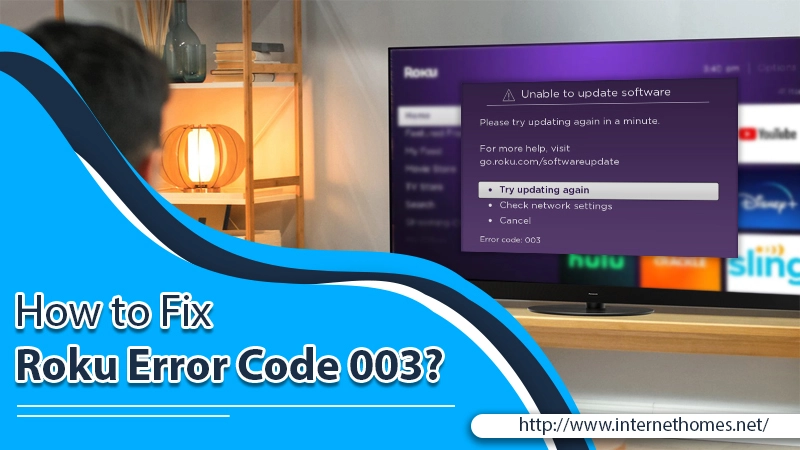
Roku error code 003 generally occurs when you are trying to update the Roku device software. It’s an issue between your Roku device and Roku servers (internet). There can be several reasons responsible for the error. With this write-up, we will discuss those reasons and the solutions to fix the error 003. But first, let’s know a brief about the error.
What Is Roku Error Code 003?
When you upgrade the Roku device, a message pops up Roku error 003, a software error code. It occurs when your connection fails between the Roku device and the internet.
When you buy a new Roku device and install it, the next step is to update the software. It goes along with downloading all firmware updates. It’s an essential process to get the latest release. It will allow you to stream on your Roku device to its full potential. And when trying to update it, this error occurs. There can be various causes behind the occurrence. The error shows as “Unable to Update Software visit:go.roku.com/softwareupdate”.
Or, in some cases, it displays “Can’t update software. Please try again later.”
What Causes Roku Error Code 003?
Error 003 doesn’t let you update your Roku device. It mainly occurs when your internet connection is not performing well. There are some reasons which can clear you more.
- When Roku servers are under maintenance.
- Roku fails in making an internet connection.
- Your home network has internet connectivity issues.
- Your internet connection has poor signal strength.
- After knowing the reasons, let’s fix the issue.
Read Also- How To Fix Roku Error 006
How to Fix Roku Error Code 003?
Before troubleshooting the Roku error 003, make sure you have strong internet. Let’s proceed.
Method 1: Check Roku Server
Before changing the network settings, check for Roku issues with its servers. If the servers are down or under maintenance, it won’t connect your Roku device. You have to wait until the server goes back to normal. After some time, check whether you are able to download and install Roku updates. If the error persists, then proceed with the following method.
Method 2: Change Network Security Protocol
We can try to change the security protocol to fix the Roku error code 003. As Roku is not fond of AES protocols executed in the network security. These are the scenarios where the Roku device denies updating. It is due to the protocol used in the network. Make sure you are changing the network’s settings at your own risk.
- Firstly, open the router’s settings, and secondly, open its’ IP address. The IP address is at the back of the router. It showed as “192.168.8.1”.
- Then, from Settings, go to Wireless or Security. Ensure that the security mode is not set to AES. Select WPAK2-PSK as security mode (TKIP).
- After changing the security method, try to connect Roku to the WiFi. Check for the error.
Method 3: Restart Your System
However, if the above method can’t fix the Roku error code 003, then restarting your Roku can fix it. Restarting the device will refresh it. Follow the step-by-step process of the power cycle.
- Firstly, unplug the Roku device and WiFi router from the power supply.
- Secondly, wait for at least 20-30 seconds.
- Now, again plug the Roku and WiFi into the power supply
- After that, turn ON the Roku device and then WiFi.
- Now, connect your Roku to the WiFi and check for the update error.
Method 4: Using A Ethernet Cable
Some Roku devices can connect to the internet using wireless or wired networks. However, If you face Roku error code 003 while using the wireless connection. Then you can use an ethernet cable. You can plug the cable’s one end in the router and another into the Roku device. Ensure that your router is working correctly. After that, check for the error.
Method 5: Update Roku Manually
If your Roku device is not updating through the internet. Thus, to resolve the Roku error code 003, you must update the software manually. Here are the steps to manually update the Roku.
- Firstly, download the Roku update file to your computer.
- Secondly, go to the download folder and copy the update file to a USB flash drive.
- After that, connect that USB to the Roku device.
- Finally, your Roku will update.
Read Also- How To Fix Roku Error Code 009
Frequently Asked Questions
- How can I fix Roku error 003? You can fix the error 003 on your device by:
-
- Check your Roku server is going well or under maintenance.
- Restart your Roku device.
- Change Network Security Protocol.
- Using an Ethernet Cable.
- Check that Roku is connected to a good internet connection.
-
- What can be the possible reasons responsible for Roku update error 003? The leading cause of the update error 003 in your Roku device is the poor internet connection, and it can interrupt the downloading and installation of Roku’s latest updates.
- What does 003 mean on Roku? Error 003 on your device means that your Roku device cannot update the software, even though it is connected to the internet.
Final Verdict
Roku update is an essential part of streaming favourite channels on Roku. But sometimes, updating Roku encounters an issue which is Roku error code 003. By this, Roku refused to update. This write-up derives the leading causes and methods to fix it. There is no need for technical knowledge to fix it. If the problem persists, reach out to Internet Homes, service providers. And also, try logging out and logging in again to the Roku. Hope this write-up helps you to resolve the error.
