When you use a Linksys router that has NAT capabilities, it can take the devices on your local area network and enable them to use a unique and single IP address. So, it’s essential to know how to change NAT type on Linksys router. It will help you to configure the system and permit the needed applications that can link with the internet readily.
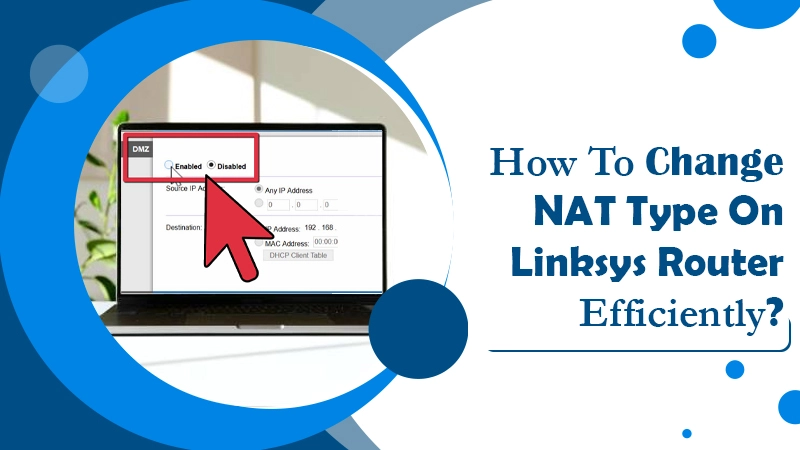
The Process to Change NAT (Network Address Translation) Type on Linksys Router
There are certain steps that you should adhere for changing Linksys NAT settings. Read the instructions for them carefully so as to get the desired result.
1. Navigate to the Linksys router settings
Firstly, you must ensure that your router has a smooth connection. After you do it, open your preferred internet browser. Now, go through the steps given below.
- Input the authentic command or address for your Linksys router.
- In most Linksys routers, you’ll notice that the IP address is 192.168.1.1.
- If you find that this IP address isn’t working correctly, assess the instructions that came with your Linksys router model.
- You will locate a sticker with the needed information and also another sticker that shows the password of your router.
- The default username of your Linksys router is ‘admin,’ while the password is ‘password.’
- Tap on the ‘Status tab.’
- Go down to the ‘Configuration Type Panel‘ and see if you have a public or personal IP address. If you have a personal IP address, then you should line the modem to bridge mode.
Gaming consoles like Play StationR3 and Xbox 360R often face problems related to NAT, which gives them a bad gaming experience. You can resolve this problem by viewing the settings on the router that lead to such NAT problems. At times, due to the router’s built-in firewall, you’ll need to open ports. You can open the ports either by Port Triggering or through Linksys smart Wi-Fi port forwarding. It will make the gaming consoles operate efficiently online.
2. Navigate to the port forwarding section
The next part is to move to the port forwarding section. After you sign in using your credentials, see that the Port Forwarding is there on the left-hand portion of your screen. Now follow the points outlined below.
Settings Hardware in the DMS (Demilitarized zone) of the Router
In case the UPnP activation is unable to fix the problems related to NAT, another method is to set the gaming console, system, or mobile phone to deviate the router’s safety functionalities. It will enable you to permit the router to connect directly with the internet though it can become vulnerable to external sources. Experts recommend that you use it for a gaming console. If you do such a thing on the main system, remember to detach your system from DMZ.
- Press ‘Port Forwarding‘ and go through the settings.
- You will have to do some modifications so as to open the Linksys NAT settings.
- It is the type of NAT you can utilize for services like Xbox live and make full use of it.
- After that, you will have to go through the box which is marked as ‘UPnP.’ Activate it.
- It is ideal for Windows Plug and Play. It is also apt for the network level that allows router to function. But it will take some time for a new item on your network to get connected with the internet correctly. For a majority of users, it’s adequate to make the needed modifications in the NAT settings, so it opens.
- Next, go through the IP address. It is needed if you are utilizing port forwarding for changing the NAT settings.
- To locate the IP address, navigate to your Windows ‘Start‘ menu. Input cmd.exe in the ‘Run‘ box.
- Input ‘ipconfig‘ when you notice the command window opening.
- You’ll get information about your PC and the IP address.
- IP address linked to the router will give you the first three number groups.
What Are the Different NAT Types-
There are three NAT types through which you can connect to other players on the same internet. They include the following.
-
Open NAT –
Linksys open NAT suggests that the gaming console can attach to any person’s games, host games and that various users can readily hook up with the sport hosted by you.
-
Moderate NAT –
According to it, your connection with other players is not limited, nor is it open. You can hook up with different players. However, the same functions will be limited in nature.
-
Strict NAT –
You’ll have restricted connection with different people as well as people that have moderate NAT.
A majority of DSL modems have an IP address and subnet that is equivalent to the Linksys router. When you fix it to the Bridge mode. As a result, the web IP address will appear as a public address. Thus, it won’t conflict with double NAT problems on the network. You can confirm it when you verify the web IP address on your Linksys router while it is linked to the modem.
Final Words-
Now you won’t question how to change NAT type on Linksys router. Follow the stepwise instructions given in this article and easily change the settings. If you find any issues configuring the NAT type on your router, don’t hesitate to seek Linksys technical support assistance. You can get the valuable guidance of support professionals anytime you need it.
