When you find Linksys router blinking the orange light, it means that the firmware is malfunctioning. Firmware is the data kept inside the router. It makes the device function. Router users who find this light blinking often wonder about the reasons for it. Read on to know what blinking orange light means and how to fix the router problem.
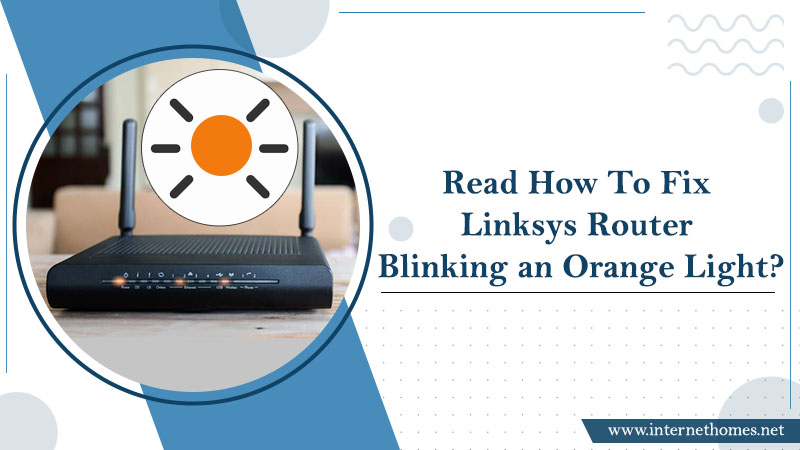
Reasons for Linksys Router Blinking an Orange Light
There are various reasons behind this occurrence. Here are some probable causes for the blinking orange light.
-
An overheated router
The Linksys router works hard to receive and send data from the internet and different types of devices. Such an instance of continuous data activity in the router leads it to overheat. It, in turn, disturbs the net connection. It’s essential for you to place the router on a dry and cool surface with adequate ventilation.
-
Faulty settings of the router
One of the primary causes of Linksys router blinking orange light is faulty settings. In this case, you should modify a few settings. This is mainly the cause of those who are setting the router up for the first time. You should reset your router to factory settings by holding down the reset button for a period of 10 seconds.
-
Some other reasons for flashing orange light on your router
Apart from the above-mentioned causes, there are also some other factors that may cause the router to flash an orange light. They are as follows.
- Your internet service provider’s service is down.
- Your router firmware requires to be updated.
- A broken internet connection from outside.
- Conflicting IP addresses of the router and modem.
- Incorrect router hardware.
How to Resolve the Problem of Linksys Router Blinking an Orange Light?
After knowing the various reasons for the flashing orange light on the router, you can start to troubleshoot the issue. Here are some effective fixes to try out.
-
Inspect the internet status for an ISP issue
You can find your Linksys router flashing orange light when there’s an internet service provider issue. If this happens, you cannot do anything about it. Inspect the modem for verifying the status of the internet.
- Unplug the power cords from your router and modem.
- Unplug the Ethernet cable from both devices.
- Using the Ethernet cable, link the modem and router.
- Now plug in the power cable of the modem and turn it on.
- Check if there’s internet on your system.
If you can access the internet from the modem, it means that there are no ISP issues. But if the net connection doesn’t come, then it’s highly probable that your ISP has an outage.
-
Upgrade the router firmware
Many people wondering why is my Linksys router blinking orange should check whether they have upgraded the router firmware or not. Updating the router firmware is something that many people forget. But not updating it can well result in the blinking orange light problem. You can set an automatic update of the Linksys router. You also have the option to manually update it. For it, you should download the updates to your device. Go through these steps.
- Navigate to the ‘Admin panel‘ and tap on ‘Administration.’
- Choose ‘Firmware‘ upgrade.
- Now, choose the ‘Firmware file‘ on your device.
- Tap’ Start upgrade.’
-
Connect the router to the modem properly
Your router will surely blink orange if it’s not connected properly to the modem. When this happens, the router cannot identify the modem. Usually, modems are linked to your router’s internet port. They are labeled as WAN. Do the following.
- Begin by removing the power cord from your modem and router.
- After that, disconnect the cable that connects your modem to the Linksys router.
- Next, connect the cord to the router.
- Then link the power cord to your modem. At this point, check that it fits firmly.
- Plug the internet cable to the WAN port. Its other end should be plugged into the modem.
- Now turn on the power for the router and modem.
-
Normalize the power supply
Yet another cause behind Linksys router internet light blinking orange is an insecure power outlet. Due to a lack of sufficient power supply, the router starts using its battery. It leads to the flashing orange light. When your router receives unstable power, here’s what you can do.
- Inspect if there is power coursing through the power outlet.
- Refrain from sharing that specific power outlet with different electronics via a search protector.
- Make sure that there’s no uneven distribution of power.
- Plug your router into another isolated power outlet.
After the power supply is normalized, you’ll find the orange light vanishing from the router. Keep in mind that even if you don’t experience power outages directly, there is still some chance of it impacting your router.
-
Factory reset your router.
If you’ve attempted all the techniques mentioned above but still find that your Linksys router blinking orange light, then you have the option of factory resetting the router. To do it, follow these steps.
- Find a pin or a pen.
- Now hold the reset button on your Wi-Fi router for 45 seconds.
- Next, release the button.
- Reboot your router.
Read Also- How To Fix Linksys Router Won’t Connect To The Internet?
Closing Words
Now that you’ve understood why you find your Linksys router blinking and the various troubleshooting techniques, you won’t feel troubled when the orange light blinks. Resolve the issue by first inspecting your internet status. Then, upgrade your router firmware by navigating to the ‘admin panel.’
Normalize the power supply so that the orange light stops blinking. Finally, factory reset your router if you still find the orange light blinking. Connect with Linksys technical support in case the problem persists.
